Destinations
After the 18th Hole: Local Delicacies You Must Try in Spain
Explore 33,000+ golf courses in 180 countries.
Follow the latest news and trends in golf.
Connect with like-minded golfers.
Find everything you need for your golf equipment and gear needs.
Travel, golf resorts, lifestyle, gear, tour highlights and technology.
All Square
Suggestions
Destinations
After the 18th Hole: Local Delicacies You Must Try in Spain
Course Reviews
Love on the Links: Most Romantic Golf Getaways in Europe for Valentine’s Day
Course Reviews
A Golf Trip to Pebble Beach: The Ultimate Coastal Golf Experience
DP World Tour
DP World Tour 2026: The Full Calendar & Race to Dubai Journey
Destinations
From Tee to Table: Chef-Led Cooking Classes at Golf Resorts
Clubs
Inside Chris Gotterup’s WITB at the 2026 Phoenix Open
European Tour
The 2026 LET: A Global Celebration of Women’s Golf
Destinations
Spa & Swing: Resorts for Golfers Who Love Wellness
Clubs
WITB: The Clubs Justin Rose Trusted at 2026 Farmers Insurance Open
Destinations
Golf in Rome: Where History Meets Championship Fairways
Destinations
Spring City Golf & Lake Resort — Golf and Lakeside Serenity
Clubs
Scottie Scheffler’s Winning WITB at the 2026 American Express
Destinations
A Golf Trip to Mauritius: Sun, Sea, and Championship Swings
Course Reviews
Golf Meets Art: Courses with Cultural Connections
Clubs
Nacho Elvira’s Dubai Breakthrough: WITB and a Moment to Remember
Course Reviews
The Best Golf Courses Near Pinehurst That Aren’t Pinehurst No. 2
Course Reviews
The Els Club Vilamoura: Golfing Grandeur in the Algarve
LPGA
LPGA Season 2026 Calendar: A Global Showcase of Women’s Golf
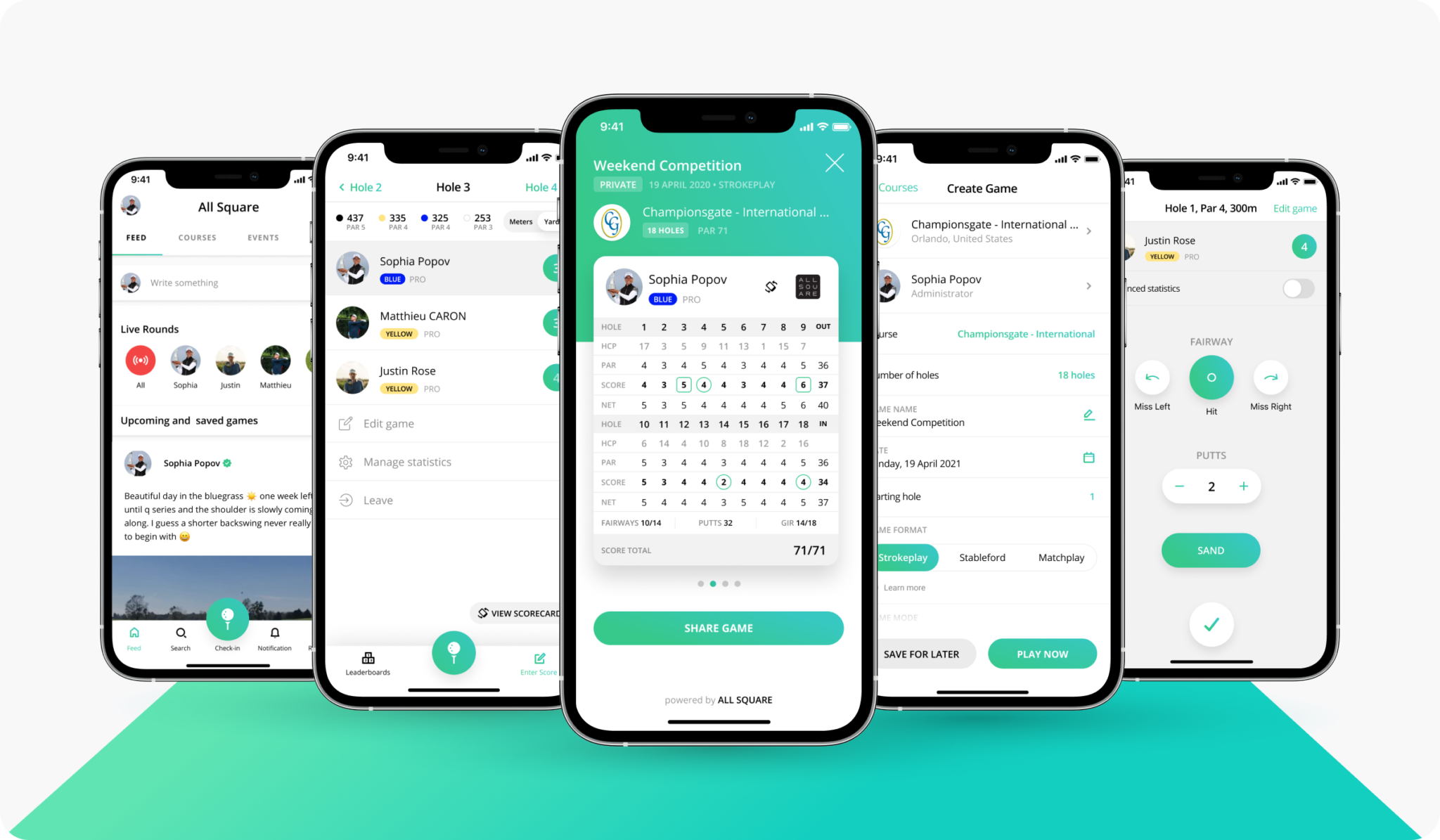
In this FAQ, we will try to answer all the important questions about our new free scoring feature on the All Square app, which lets you record your round of golf on your own digital scorecard, keep track of key statistics to help improve your game and view live leaderboards.
How does live scoring work?
Just enter your scores on the mobile app via your iPhone or Android device as you play, and then analyse your scorecard and stats either on the app or on the website via your desktop or laptop.
Is the scoring function free to use?
Yes, the scoring feature is completely free with no ads.
Is my local golf course available?
We currently have over 33,000 courses worldwide on All Square and are constantly working on updating the scorecards. If your course is not on All Square or your scorecard is incorrect please drop us a message on info@allsquaregolf.com.
How do I create my game?
When you wish to create your game, simply select “Play” and then “Start a round”. Select the golf course you wish to play and the app will automatically take you to the game creation mode.
How do I add players to my game?
Select the players from your connection list or create a temporary player if your partner is not on All Square yet. If you add his email address, we will store his games and they will show in his profile when he signs up to All Square.
Can I create and save groups of friends?
If you always play with the same group, you can create that group and save it once, so you don’t have to select players individually next time.
Who can record scores?
You can enter scores for your group or let other players enter scores individually.
What formats can I choose for my games?
There are currently two different formats you can choose to play: strokeplay (gross & net) and stableford (gross & net).
How do I change tee box?
In the game creation mode, you can change tee box for a player by clicking on his profile picture and selecting the new tee box.
Can I finish my round later?
Even if you don’t have time to finish your round, we’ve got your back! You can save your game and continue it later at any time.
Can I use live scoring without the internet?
You require an internet connection to open your game and mark it as finished. Once opened, your scores are saved both on your mobile device and remotely. Should you lose internet access at some point during the game, you can continue entering scores normally. The app will let you know the connection has been lost and will try to sync with the server automatically once the connection returns and as you enter new scores. When offline, you may also manually trigger a save by tapping the small pop up label that appears near the bottom of your screen.
What stats can I record?
In the regular statistics option, you can record the following statistics:
Fairway hit, missed left or right per hole
Number of putts per hole
Sand save
Those key statistics are used to calculate greens in regulation (GIR), putting and scrambling stats automatically.
In the advanced statistics, you can record additional data to analyze your game in more detail:
Approach misses (long, short, left or right)
Chips per hole
Penalty strokes
What is a green in regulation (GIR)?
A green in regulation is when your ball is on the green and the number of strokes taken is at least two fewer than par. Basically leaving you with two putts from the green for par.
How is the average % of GIR per par calculated?
The number of greens in regulation on a par 3 divided by the total number of par 3’s
The number of greens in regulation on a par 4 divided by the total number of par 4’s
The number of greens in regulation on a par 5 divided by the total number of par 5’s
How to understand recovery statistics?
Up&Down
Your ability to hit one approach shot followed by one putt or less.
Scrambling
Your ability to save par with one approach and one putt or less.
Sand Save
Your ability to get out of the bunker followed by one putt or less.
How is your score to par with fairway miss calculated?
We will sum up your score in relation to par on all the holes on which you have missed the fairway. +3 would mean that you are three over par on the holes where you have missed the fairway.
Can I see my average gross score through the season?
Yes, you are able to filter for your stats over a specific period or season when visiting your profile under the “My Games” tab.
What is advanced statistics?
For more advanced players, we have an ‘Advanced statistics’ option which can be activated at any time during your round. You will be able to record missed approaches, number of chip shots per hole and penalty strokes.
Where can I view my stats?
You can view all your saved games and stats in your profile, and they are available both on mobile and web. You can also filter your results by specific periods or seasons.
Can I opt for not recording the stats?
You can also decide not to record statistics for specific players from the settings menu within your game. Just toggle the players you wish to deactivate statistics for.
Will my scores affect my handicap?
Not yet. Hopefully we can connect this feature to an official handicap system in the near future and make it count for your handicap.
Can I load old rounds from another app or spreadsheet?
There is no such feature and it is not in our product roadmap.
Can my scores be kept private?
Once you have started your game, you can then decide if you want to keep it private or allow other users to see its details. Then choose who can edit scores and you’re ready to go!
How do I share my round?
Once you have finished your round, you can share it on your newsfeed and timeline by clicking on “Share game”. This action will create a post with a “View game” button which can be clicked by your connections to enter your game’s final leaderboard and individual player statistics.
How do I edit or remove a round?
You can edit or remove your game on the app or via desktop through your “saved games” tab. Just enter a game and click on the edit or delete button.
What is the “Live Games” section?
In your newsfeed you will find a section named ‘Live Games’ which lets you see who in your network is currently playing a round. Just click on their profile picture and you’ll be redirected to the live leaderboard of that user’s specific game.
What is a leaderboard and how does it work?
Leaderboards rank individual players based on their performance. You can view who is leading and click on individual players to see their detailed scorecard and statistics.