Course Reviews
Golf Meets Art: Courses with Cultural Connections
Explore 33,000+ golf courses in 180 countries.
Follow the latest news and trends in golf.
Connect with like-minded golfers.
Find everything you need for your golf equipment and gear needs.
Travel, golf resorts, lifestyle, gear, tour highlights and technology.
All Square
Suggestions
Course Reviews
Golf Meets Art: Courses with Cultural Connections
Clubs
WITB: The Clubs Justin Rose Trusted at 2026 Farmers Insurance Open
Clubs
Nacho Elvira’s Dubai Breakthrough: WITB and a Moment to Remember
European Tour
The 2026 LET: A Global Celebration of Women’s Golf
Course Reviews
Love on the Links: Most Romantic Golf Getaways in Europe for Valentine’s Day
Destinations
After the 18th Hole: Local Delicacies You Must Try in Spain
Course Reviews
A Golf Trip to Pebble Beach: The Ultimate Coastal Golf Experience
Clubs
Inside Chris Gotterup’s WITB at the 2026 Phoenix Open
Destinations
Spa & Swing: Resorts for Golfers Who Love Wellness
Destinations
Golf in Rome: Where History Meets Championship Fairways
DP World Tour
DP World Tour 2026: The Full Calendar & Race to Dubai Journey
Destinations
Spring City Golf & Lake Resort — Golf and Lakeside Serenity
Clubs
Scottie Scheffler’s Winning WITB at the 2026 American Express
Destinations
From Tee to Table: Chef-Led Cooking Classes at Golf Resorts
Destinations
A Golf Trip to Mauritius: Sun, Sea, and Championship Swings
Course Reviews
The Best Golf Courses Near Pinehurst That Aren’t Pinehurst No. 2
Course Reviews
The Els Club Vilamoura: Golfing Grandeur in the Algarve
Destinations
How to Build the Perfect Golf & Wine Vacation in Spain
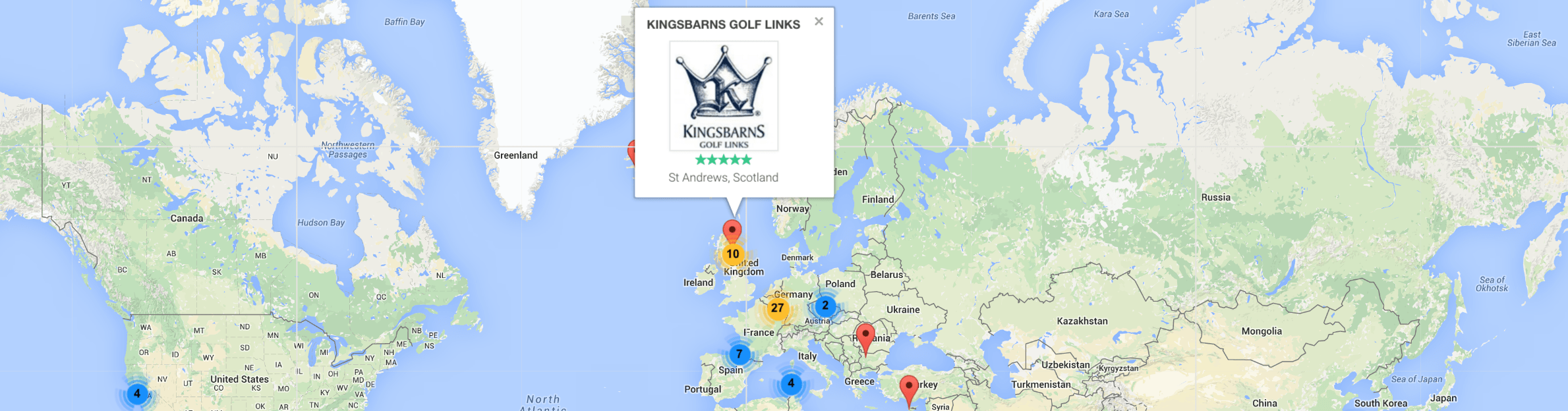
Golf is the best sport in the world, though in fairness, at All Square we are a bit biased. There is something extra-special about golf that sets it apart from almost all other sports. It is that you can play many of the courses that the world’s best players play! You can literally pay to play a round at Kingsbarns within one month of it hosting the European Tour.
We all like to boast about our life’s conquests and the golf courses we’ve played are no exception! With over 33,000 courses listed on All Square you have plenty to play. Today we will show you how to keep track of the great courses you’ve you’ve played.
The world map feature gives you the chance to display the great courses you’ve been out on. We’ve all experienced the jealousy when someone tells us they’ve played one of the world’s great courses. The next stage is that you want to know more about their experience. With All Square you can easily do just that.
You can set out to play all of the courses in one area and keep tabs of it with your All Square account. Imagine being able to display that you had played every course in your local area. You could be the local expert of golf in your city.
One of golf’s greatest joys is finding a hidden gem. By checking-in on All Square a stick-pin will be added to your world map at that course. If you forget to check-in or played it in the past, just review the course and you’ll get your pin!
According to research, 80% of golfers choose where to play according to friend referral. All Square is the new friend referral for golf. You can exchange travel recommendations with an international community of golfers and they too can discover that hidden gem you rated so highly. Search an interactive digital golf course guide of more than 33,000 courses and resorts in more than 180 countries. Let your network explore your favorite courses and be ‘the guy who knows the hidden gems’.
The “World Map” feature enables players to highlight and show the courses they’ve played around the world. There are two ways of adding courses to your map. First, you can check-in at the course using the All Square iPhone app (an Android app will soon be released). The check-in feature allows you to notify your friends when you’re at the course. Just make sure you are closer than 4 miles away as it would be too easy to check-in in Pebble Beach while sitting on your couch in London. Another way of adding courses to your map is by writing reviews about the courses you’ve played. We had too many golfers complaining… I am not going back to Augusta National anytime soon…
Here’s an example of Martin Kaymer’s world map. Martin is using All Square to share his most memorable golf experiences with his fans and friends.
Discover our new website: www.allsquaregolf.com and download our mobile app on the App Store and on Google Play.